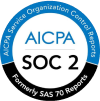Summary
Workday Recruiting is an end-to-end talent acquisition platform that helps organizations manage the entire hiring process – from creating job requisitions to onboarding – all within Workday’s unified HCM system. It uses AI-powered tools to streamline sourcing, screening, and interview coordination, while enabling hiring teams to collaborate in real time. With features like branded career sites, automated offer management, and data-driven insights, Workday helps employers attract, engage, and hire talent more efficiently.
Introduction
Hiring today moves fast and so should your tech. Workday Recruiting is the built-in applicant tracking system (ATS) within Workday Human Capital Management (HCM), designed to help talent acquisition (TA) teams manage everything from job requisitions to offers in one place. No switching between tools, no messy handoffs – just a seamless way to attract, engage, and hire top talent.
It’s no surprise that over 60% of Fortune 500 companies rely on Workday, with more than 11,000 companies using it worldwide.
What’s new in 2025? AI, front and center. From ranking candidates to assisting recruiters in real time, Workday’s embedded intelligence is changing how high-performing teams hire – faster, smarter, and at scale.
What Talent Leaders Need to Know About Workday Recruiting in 2025
For talent acquisition leaders, the pressure is only growing – scale hiring quickly, attract the right talent, and deliver a great candidate experience while navigating internal complexity. Workday Recruiting meets these challenges head-on with a unified, data-rich system built directly into the broader Workday HCM platform.
The platform supports every stage of the recruiting process – from requisition creation and approvals to personalized outreach and offer management with integrations across HR functions like onboarding, position control, and internal mobility. This alignment reduces inefficiencies and ensures teams operate from a single source of truth.
It’s worth noting that Workday has been recognized as a Leader in the 2025 Gartner Magic Quadrant for Talent Acquisition Suites, largely due to its embedded AI tools like Illuminate and HiredScore, which are helping organizations scale smarter. And these tools have contributed to some tangible results: increased recruiter capacity, faster hiring manager response times, and a significant rise in internal hires.
Recent product updates have also focused on real-time talent rediscovery, AI-supported onboarding journeys, and internal job matching – all designed to align with evolving candidate expectations and business needs.
For organizations managing high-volume or distributed hiring, Workday offers more than an ATS, it functions as a scalable recruiting engine that’s flexible, insights-driven, and built for enterprise growth.
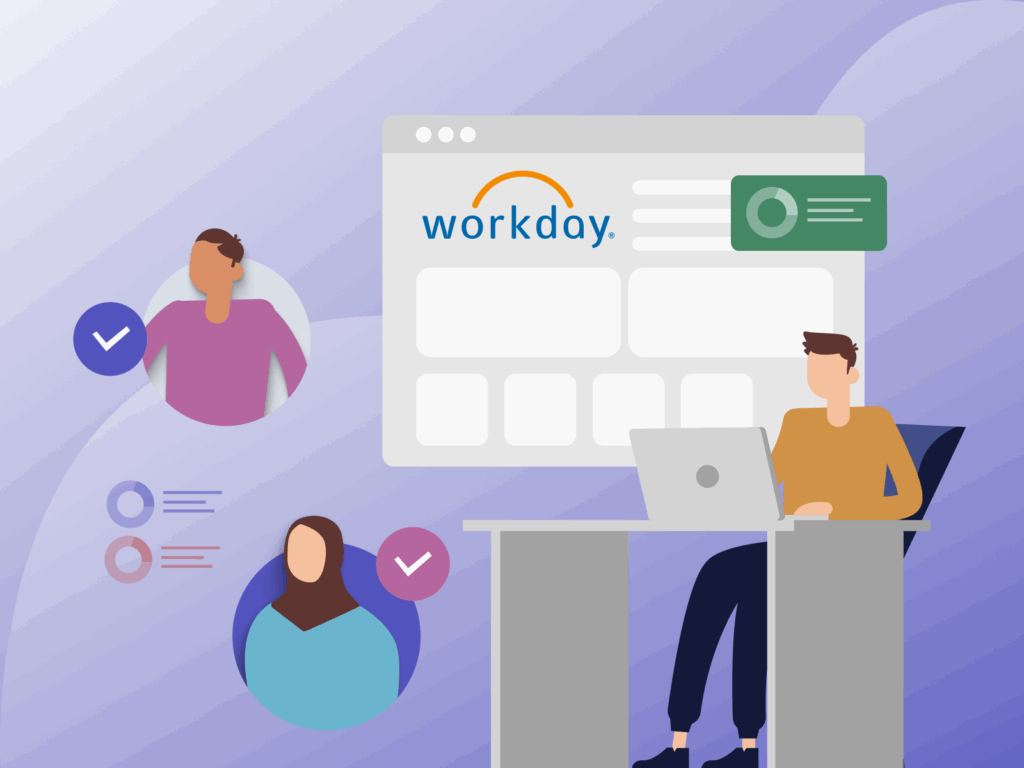
Workday Recruiting Core Features
Recruiter hub and dashboards in Workday
Workday’s recruiter hub gives talent teams a personalized space for key tasks, messages, and candidate updates. You can tailor your UI with widgets like “awaiting action,” “pipeline snapshots,” and “priority requisitions,” helping surface urgency and align your daily work. There are also AI-driven nudges from tools like HiredScore that proactively remind recruiters about high-priority candidates or requisitions. These capabilities make the recruiter hub a go-to feature for day-to-day recruiting.
Job requisition workspace: Create and manage reqs
Workday simplifies requisition creation with a centralized workspace. Recruiters can use templates to standardize job structures, assign hiring managers, and configure approval chains – all from one interface. The system supports cloning and editing existing roles, which accelerates high-volume hiring and ensures compliance with org-wide standards. Built-in collaboration tools allow multiple stakeholders to contribute without version chaos.
Candidate pipeline: Visual pipeline management
The pipeline view in Workday provides recruiters and hiring teams with a visual, drag-and-drop interface to manage candidate progress. Stages like “Applied,” “Screen,” “Interview,” and “Offer” are clearly defined, making it easy to track and move candidates based on real-time activity. Commenting, tagging, and filtering options streamline collaboration, especially when managing large volumes or fast-turnaround roles.
Reporting and analytics in Workday Recruiting
Workday offers both pre-built and configurable dashboards for tracking time-to-fill, source quality, diversity hiring, and recruiter activity. These dashboards can be tailored by role allowing recruiters, managers, or HR leaders to visualize data that’s relevant to them.
Mobile messaging and notifications
Workday’s mobile app ensures that recruiters and hiring managers can stay responsive, even on the move. Users can receive push notifications, review resumes, schedule interviews, and take action directly from the app. These capabilities help reduce time lags and keep hiring workflows active throughout the day. For high-volume teams or distributed hiring environments, this kind of mobile access supports speed and continuity.
Key Benefits of Workday Recruiting
Workday Recruiting brings together people, data, and processes in one ecosystem and offers real advantages for teams managing complex, high-volume hiring. Here’s how it delivers real impact.
Native integration across the employee lifecycle
Because Workday Recruiting is part of the Workday HCM suite, it connects directly to related processes like position management, approvals, onboarding, and internal mobility. This reduces friction, accelerates workflows, and ensures recruiters and HR teams operate from the same data source.
Unified collaboration for hiring teams
Recruiters, hiring managers, and interview panels work from a shared view of candidate progress, notes, and feedback. This live visibility prevents bottlenecks and misalignment. No more chasing down status updates or relying on outdated spreadsheets. Everything updates in real time, with in-platform reminders and alerts to keep hiring momentum strong.
AI that supports, not replaces
Workday’s approach to AI is focused on enhancing human decisions. Tools like HiredScore help prioritize candidates based on role relevance and historical performance signals. Newer features like the Recruiting Agent, part of the Illuminate suite, offer AI-driven recommendations for scheduling and next steps. These tools streamline workflows while preserving human judgment at each decision point.
Improved candidate experience from first click to offer
Workday supports mobile-friendly apply flows, basic SMS/email messaging, and a candidate portal where applicants can view status updates or schedule interviews. These features help companies maintain consistent communication and reduce drop-offs. That said, many TA teams extend these workflows with external tools for deeper personalization, branded landing pages, and campaign retargeting.
Built to scale for high-volume hiring
For companies managing hundreds (or thousands) of open roles, Workday Recruiting’s tools for mass communication, evergreen requisitions, and hiring campaign management are critical. Recruiters can group candidates, clone roles, automate repetitive tasks, and save time without compromising quality.
Data-driven hiring insights
Workday Recruiting provides customizable dashboards and reports covering time-to-fill, pipeline velocity, diversity metrics, and source effectiveness. These help teams monitor what’s working, identify bottlenecks, and improve efficiency over time.
Setting Up Workday Recruiting: A Practical Implementation Guide for TA Leaders
Workday Recruiting is powerful, especially when configured the right way. For talent acquisition leaders, the goal is to turn this ATS into a system that reflects your hiring strategy, empowers your team, and delivers real-time insight. Here’s how to get started, step by step.
Step 1: Map out hiring roles, teams, and permissions
Start by clearly identifying who will be using the platform and how:
- Recruiters and coordinators
- Hiring managers and interview panelists
- HR partners and business leaders
Use Workday’s security roles to define permissions granularly. For example, recruiters may need access to full candidate records, while interviewers only see scheduled interviews and feedback forms.
Create a RACI (responsible, accountable, consulted, informed) matrix for all user groups. Then align it with Workday’s security roles.
Step 2: Build job requisition templates
Standardized requisitions speed up creation and reduce errors. Workday lets you build templates for:
- Common job types (e.g., Sales, Engineering, Operations)
- Locations or business units
- Internal vs. external roles
Each template should include:
- Pre-filled job descriptions and qualifications
- Compensation bands
- Approval chain
- Assigned recruiter or hiring team
- Employment type, work location, and posting duration
Want to save even more time? Use Joveo’s free, AI-powered Job Description Optimizer to create inclusive, high-conversion job descriptions tailored to each role.
Step 3: Design a lean, logical recruiting workflow
Workday allows you to build custom recruiting steps. A typical workflow includes:
- Create requisition
- Job posting
- Screening
- Interview
- Offer
- Background check
- Hire
Each step can have assigned owners, automated actions (like triggering background checks), and candidate disposition rules. Your job is to keep your funnel clean. Avoid adding unnecessary stages or review loops that slow down hiring.
Step 4: Set up automated, branded communications
While Workday supports email and SMS messaging, communication is often where candidate experience breaks down.
You can set up:
- Branded email templates for different touchpoints (application, interview, offer, rejection)
- Stage-based triggers for automated messages
- SMS notifications to improve responsiveness
Step 5: Enable interview management tools
Workday supports:
- Self-scheduling for candidates
- Calendar sync for interviewers
- Centralized feedback collection
- Interview guides and scorecards
As a TA leader, work with your People Ops team to define consistent evaluation criteria. Then embed these into feedback forms within Workday.
Step 6: Configure real-time dashboards and KPIs
Visibility is key. Build dashboards that track:
- Time-to-fill and time-in-stage
- Offer acceptance rate
- Source of hire
- Interview-to-offer ratio
- Diversity by stage
Leaders can view these metrics by department, region, or recruiter. Your job is to identify 3–5 baseline KPIs for your TA function and set quarterly targets.
Step 7: Connect with ecosystem tools
Workday integrates with:
- Major job boards (LinkedIn, Indeed, etc.)
- Assessment platforms (Codility, HireVue)
- Background check vendors
- CRM and onboarding systems
Review your current recruiting tech stack. Identify which tools should feed into or pull data from Workday, and work with IT to ensure smooth data flows.
Step 8: Run pilot programs before full rollout
Don’t go live across the entire company on Day 1. Instead:
- Choose 1–2 business units to test
- Collect feedback from recruiters and hiring managers
- Identify bottlenecks and friction points
- Iterate workflows, communications, and permissions
You can assign a “Recruiting Tech Champion” within each pilot unit to track adoption and flag issues early.
Step 9: Drive adoption with targeted training
Even the best setup fails if teams don’t use it effectively. Tailor onboarding based on user roles:
- Recruiters: End-to-end workflows, AI tools, pipeline tracking
- Hiring managers: Interview scheduling, candidate review, offer approvals
- Leaders: Dashboard navigation, reporting tools
Combine short video modules with live walkthroughs and ongoing Q&A forums. Use in-system prompts where possible.
Setting up Workday Recruiting is part configuration, part change management. For TA leaders, success lies in owning the roadmap and ensuring that the system reflects real hiring needs, supports team workflows, and offers leadership visibility into what’s working and what’s not. With the right setup, Workday becomes a recruiting powerhouse.
AI and Automation in Workday Recruiting
Once your recruiting foundation is set, the next step is making Workday’s AI and automation work harder for your team. These capabilities today are no longer experimental – they’re embedded, practical, and designed to give recruiters and hiring leaders more clarity, speed, and focus.
HiredScore AI: Candidate matching and rediscovery
In early 2024, Workday acquired HiredScore, a leading talent orchestration platform that now powers candidate ranking and rediscovery inside Workday Recruiting. Workday’s AI-led candidate matching offers several advantages –
- Ranks applicants based on job relevance and historical success signals
- Surfaces strong-fit past applicants and internal employees for open roles
- Helps recruiters prioritize who to review first, eventually cutting down on resume overload
Illuminate AI agents: Embedded assistance across recruiting
In May 2025, Workday introduced its Illuminate AI agents – domain-specific assistants, built into Workday HCM. These include a recruiting agent, designed to support teams with intelligent, in-platform recommendations.
What it can do:
- Highlight next best actions based on pipeline status
- Assist with content, like job descriptions or internal postings
- Nudge hiring managers to act on pending decisions
These features are embedded directly in Workday’s workflow – no switching tabs, no plug-ins. While early use cases are expanding, the AI assistant helps teams operate more efficiently and stay on top of critical actions.
Automation in action: Reduce manual steps, increase consistency
Workday Recruiting supports rule-based automation throughout the hiring lifecycle. Teams can configure triggers to:
- Auto-disposition unqualified candidates based on screening questions
- Launch background checks when a candidate reaches a certain stage
- Automatically tag applicants to talent pools or flagged workflows
- Schedule interviews through integrated calendars
Built-in ethics: Human-in-the-loop by design
All AI capabilities in Workday follow a human-in-the-loop principle – meaning AI surfaces suggestions, but humans stay in control. This is particularly important in use cases like internal mobility, DEI analysis, or offer recommendations.
Workday has publicly committed to ethical, transparent AI and avoids “black-box” decision-making.
Workday’s AI and automation tools aren’t here to replace recruiters – they’re here to amplify their efforts. With real-time insights, rediscovery tools, and embedded AI agents, TA leaders can shift from chasing tasks to shaping strategy. The key: start small, scale what works, and keep people at the center.
Performance Metrics and Analytics in Workday Recruiting
For TA leaders, visibility into hiring performance is helpful in many ways. Workday Recruiting delivers built-in analytics tools that help you measure what matters and continuously improve how your teams hire. In 2025, this capability has evolved from basic dashboards into dynamic, AI-enhanced insights.
Real-time dashboards for recruiters and leaders
Workday offers configurable dashboards that display key hiring metrics in real time. You can track performance at a glance across:
- Open and aging requisitions
- Pipeline health by role or recruiter
- Time-in-stage breakdowns
- Candidate source and conversion rates
- Offer acceptance and decline reasons
Dashboards can be segmented by region, department, recruiter, or job family – giving both recruiters and executives access to the data that matters to them.
You can also customize dashboards by persona. What a recruiter needs to see daily is different from what a chief human resources officer (CHRO) needs quarterly.
Built-in reports and custom analytics
Workday includes a wide set of prebuilt recruiting reports – time-to-fill, diversity hiring rates, sourcing ROI, and more. But it also allows for custom reports through Workday Report Writer and Prism Analytics. This flexibility means you can:
- Slice data by hiring manager or hiring velocity
- Compare internal vs. external hiring trends
- Track pipeline diversity at each stage
AI-powered predictive insights
Workday now includes AI models that:
- Predict time-to-fill based on role and historical patterns
- Surface at-risk requisitions where progress has stalled
- Highlight top-performing job sources per job type or geography
These forecasts help recruiters and TA leaders make proactive decisions before hiring delays affect business outcomes.
DEI and compliance reporting
Workday enables reporting on diversity metrics by stage, allowing teams to identify where drop-offs may occur for underrepresented groups. You can also monitor compliance around equal opportunity hiring and audit trails for decision-making.
A best practice is to pair quantitative insights with qualitative feedback to understand not just where bias may exist, but also find out why.
Operational efficiency metrics
Analytics can also uncover how efficiently recruiters and hiring teams are working. Key measures include:
- Requisitions managed per recruiter – to assess workload balance.
- Average time-to-offer – to identify process bottlenecks.
- Candidate volume vs. hire rate – to evaluate sourcing quality.
- Interview-to-hire ratios – to gauge screening and selection effectiveness.
These data points help you right-size your TA team, identify training needs, and scale without compromising experience or quality. You can use this data during quarterly planning to defend headcount, justify tech investments, or propose workflow changes.
Workday Recruiting’s analytics engine gives TA leaders the visibility they need to drive smarter, faster, and more equitable hiring. But data only adds value when it informs action, so focus on identifying 3–5 metrics that align with your business goals, and turn those insights into decisions.
Designing a Candidate-Centric and Data-Driven Recruitment Strategy with Workday
Top talent acquisition leaders today are expected to do more than simply post jobs. They must market roles with precision, design responsive candidate journeys, and measure effectiveness across every channel and touchpoint.
Personalized campaigns: Email, SMS, and automation
Workday allows recruiters to send automated emails and SMS updates directly from the platform. These are particularly useful for time-sensitive actions like interview scheduling, application updates, and internal job alerts. Recruiters can also create templates that are triggered based on workflow events so candidates stay informed throughout their journey.
Keep these messages short, branded, and mobile-first – especially for reminders and re-engagement. You can personalize by name, role, and location using tokens to boost relevance. Workday enables this level of automation natively within its recruiting workflow, reducing manual coordination and delays.
Branded landing pages and frictionless apply flows
Candidate experience doesn’t begin at the interview – it starts with the first click. Workday supports branded landing pages with customizable visuals, role details, and mobile-friendly apply processes featuring resume auto-fill and media uploads.
Transparent, in-platform communication
Workday’s candidate portal allows applicants to view their status, receive updates, and communicate directly with recruiters. This real-time transparency helps reduce uncertainty, particularly for passive or internal candidates. Nudge recruiters to update statuses daily and ensure message tone reflects your employer brand, not just system defaults.
Smarter job advertising, full-funnel optimization
Integrating Workday with a recruitment marketing platform can unlock a powerful combination – centralized recruiting operations with AI-driven recruitment marketing. Instead of manually posting to job boards, you can automatically distribute openings across a curated mix of sites based on role, location, and past performance.
Best practice is to use campaign data to guide distribution decisions like allocating more budget to high-performing channels and refining creatives for harder-to-fill roles.
Optimize the apply experience for higher conversions
A long or clunky application process leads to drop-offs, especially on mobile. Simplifying this journey boosts conversions without needing extra spend on ads. Workday offers mobile-first apply flows and resume uploads from cloud storage, streamlining the experience.
Workday gives talent teams strong in-platform tools to personalize journeys and keep candidates engaged.
Optimizing Workday Recruiting in 2025: Getting the Most from a Powerful Platform
Workday Recruiting delivers exceptional value when set up with intent and refined continuously. For talent acquisition leaders, the platform becomes a true competitive advantage when workflows are streamlined, automation is put to use, and the broader talent stack is integrated strategically. Here’s how you can unlock more from Workday while laying the groundwork for scale, agility, and candidate delight.
Do not overcomplicate the recruiting workflow
Many organizations start strong but slowly overcomplicate their recruiting workflows over time. Workday’s flexibility, while powerful, can sometimes lead teams to create unnecessary layers like additional interview rounds, multiple approval steps, or conditional routing that confuses users more than it helps.
A more effective approach is to review your workflows every few months and evaluate whether each stage truly adds value. Use Workday’s “Step Delays” report to find where candidates get stuck and trim any steps that don’t serve a clear purpose. Especially for high-volume roles, a simplified, standardized process can accelerate time-to-hire without sacrificing quality.
Properly utilize communication automation
Candidate communication is another area where small changes create outsized impact. Workday does offer email and SMS messaging capabilities, but many teams fail to fully activate them. Delayed or inconsistent communication leaves candidates disengaged and unsure where they stand. Instead, use automated, stage-triggered messages for every major workflow milestone – from application confirmation to interview reminders and offer letters. Keep messaging clear, helpful, and on-brand.
Use internal mobility features
Workday’s internal mobility features are often underused, despite the fact that most organizations are actively looking to boost internal hiring. One way to tap into this potential is to ensure hiring managers are prompted to consider internal talent during requisition setup. The “Find Internal Candidates” feature within Workday surfaces existing employees who may be a fit, using signals like performance, tenure, and skill match. Talent teams should also revisit visibility rules to ensure employees have access to relevant internal opportunities. This kind of proactive internal discovery boosts retention, shortens the hiring cycle and strengthens the employer brand.
Have reporting discipline
When it comes to analytics, Workday’s native dashboards are a good starting point. Building a custom reporting cadence using Workday’s Report Writer or Prism Analytics can provide better visibility into KPIs like recruiter productivity, offer acceptance trends, and source efficiency.
Invest in change management
No system – however powerful – delivers results without people using it well. One of the most overlooked elements of a Workday rollout is change management. Too often, organizations launch features without proper onboarding, stakeholder buy-in, or feedback loops. To avoid this, build a clear rollout plan with training tailored by role: recruiters, hiring managers, and HR leaders all have different needs and responsibilities. Assign recruiting tech champions within each business unit and create feedback channels for continuous improvement. Post-rollout, monitor platform usage to spot where adoption lags and offer refresher sessions where needed.
Workday Recruiting works best when treated as a living system. One that evolves as your hiring strategy does. With thoughtful configuration and good complementary platforms for recruiting marketing, messaging, and analytics, you can build a tech stack that accelerates hiring.
Conclusion
For today’s TA leaders, success is more than just filling roles. It’s also about building adaptable, insight-driven hiring engines. Workday Recruiting gives you that foundation, but the impact depends on how intentionally it’s set up, optimized, and embraced by your teams.
Whether you’re refining workflows, layering in AI, or redesigning candidate touchpoints, the goal remains the same: smarter, faster, and more human-centered hiring. With the right strategy, Workday becomes your recruiting edge in 2025 and beyond.
FAQs
What is Workday Recruiting?
Workday Recruiting is a unified, cloud-based hiring system within Workday’s HCM suite. It helps teams manage job postings, sourcing, candidate evaluation, and offers in one place. Its end-to-end design gives recruiters clearer visibility, faster workflows, and a more coordinated hiring experience.
Is Workday Recruiting an ATS?
Yes. Workday Recruiting functions as a built-in applicant tracking system (ATS) within the Workday ecosystem. It centralizes requisitions, applications, interviews, and offers, giving teams a consistent hiring workflow that stays connected to core HR data.
Does Workday have a recruiting tool?
Yes. Workday includes a native recruiting module that supports the full hiring cycle. It integrates sourcing, assessments, interview management, and offer creation while maintaining a single source of truth across HR, payroll, and talent management.
What is a Workday recruit?
A Workday recruit is a candidate managed within the Workday Recruiting system. Their application, assessments, interview notes, and status updates all live in one connected workflow, helping teams track progress and collaborate more effectively.
What companies use Workday Recruiting?
Workday Recruiting is widely used by mid-size and enterprise organizations across tech, healthcare, finance, retail, and manufacturing. Companies choose it for its unified data model, scalable workflows, and ability to connect recruiting with the broader Workday HCM suite.
What is Workday and what do they do?
Workday provides cloud-based software for HR, finance, and workforce planning. It helps organizations manage recruiting, payroll, analytics, and employee data in one system. Workday is known for its real-time insights, scalable architecture, and integrated talent solutions.
What are the stages of Workday hiring?
Workday hiring typically includes requisition creation, job posting, candidate sourcing, screening, interviews, evaluations, and offer approvals. These stages run through a centralized workflow, giving teams a consistent and trackable hiring process across roles and locations.
How to post a job on Workday ATS?
Recruiters create or approve a requisition, add job details, select posting destinations, and publish directly to internal and external sites. Workday routes postings through configurable workflows that ensure compliance and visibility across teams.
Does Workday Recruiting use AI?
Workday uses AI to improve search results, surface relevant candidates, automate administrative tasks, and provide insights that support more informed hiring decisions. These capabilities help teams move faster while keeping the focus on fair and consistent evaluations.
Can I SMS candidates in Workday Recruiting?
Yes. Workday supports SMS communication through integrated messaging features or third-party partners. Recruiters can send reminders, updates, and confirmations, helping candidates stay engaged throughout the hiring process.
How to track time-to-fill in Workday?
Workday provides built-in analytics that measure time-to-fill from requisition creation to offer acceptance. Dashboards show bottlenecks, approval delays, and workload patterns, helping teams refine processes and improve overall hiring speed.
What are the key features of Workday recruiting process?
Key features include requisition management, candidate sourcing, interview coordination, mobile tools, AI-driven insights, configurable workflows, and connected HR data. Together, these capabilities help teams create a structured, transparent, and scalable hiring process.
Can I use Workday for managing multiple job applications at once?
Yes. Workday centralizes all applications in a single dashboard, allowing recruiters to filter, prioritize, and review candidates across roles. Its unified view helps teams manage high-volume hiring without losing clarity or momentum.
What training resources are available for mastering Workday Recruiting?
Workday offers guided learning, documentation, community forums, certification programs, and in-product tutorials. Many teams also use implementation partners and internal workshops to deepen platform knowledge and support continuous improvement.
What are the core features of Workday Recruiting?
Core features include unified candidate profiles, configurable workflows, automated screening, interview tools, analytics dashboards, and seamless integration with Workday HCM. These features help teams maintain consistency, improve collaboration, and streamline hiring.
What are the benefits of using Workday Recruiting?
Workday Recruiting brings unified data, stronger compliance controls, faster workflows, and clearer reporting. It connects recruiting with onboarding, talent management, and HR operations, making it easier for teams to hire efficiently and support long-term workforce planning.
How do you implement Workday Recruiting?
Implementation involves defining hiring workflows, mapping approvals, aligning configurations with organizational structure, and training users. Most companies partner with certified Workday consultants to ensure smooth setup and future scalability.
How does Workday Recruiting use performance metrics and analytics?
Workday offers real-time insights on time-to-fill, source effectiveness, pipeline health, and recruiter workload. These metrics help teams identify bottlenecks, improve sourcing strategies, and shape more data-driven decision-making.
How can I design a candidate-centric recruitment strategy with Workday?
Use personalized communications, mobile-friendly workflows, clear application steps, and consistent evaluations. Pairing Workday’s tools with external solutions like programmatic advertising and analytics platforms helps deliver a smoother, more inclusive candidate experience.
How can companies optimize Workday Recruiting in 2025?
Teams can refine configurations, streamline approval chains, integrate analytics, automate repetitive tasks, and enhance job distribution. Continual training and ongoing optimization help TA leaders get more value from Workday’s evolving capabilities.