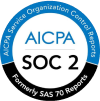Introduction
Even in the age of algorithmic sourcing and AI-powered job ads, recruiting posters haven’t lost their charm. In fact, you can see them everywhere – from campus boards to store windows, turning heads and driving real applications. So, what exactly is a recruiting poster? How do you create one that works? And where can you find templates that don’t look like clipart from 2010?
This guide has it all. We’ll break down what makes a good recruiting poster, share design tips, show real-world examples, and point you to tools (free and paid) to help you craft your own, fast.
What Is a Recruiting Poster?
A recruiting poster is a visual advertisement designed to attract job applicants by promoting open roles in a clear, compelling way. It typically includes key job details like the position, location, and how to apply, paired with attention-grabbing visuals and branding.
Recruiting posters can be physical (displayed in storefronts, campuses, offices, or events) or digital (shared via social media, email, or online job boards). Both formats serve the same purpose: to make your hiring message stand out in crowded, high-traffic environments.
Common use cases:
- Retail and hospitality hiring (storefronts, cafés, service-based businesses)
- Campus recruitment (student centers, job fairs)
- Community or job center outreach
- Internal referral drives (office posters, break room flyers)
Unlike traditional job ads or career site listings, posters are visual-first and location-aware. And while social media graphics may scroll past unnoticed, a well-placed poster has staying power – especially when it’s seen daily in a familiar space.

The History and Purpose of Recruiting Posters
Recruiting posters have deep roots. Think Uncle Sam’s iconic “I Want You” or Britain’s Lord Kitchener pointing from a WWI-era billboard. These posters were about more than filling ranks. They were emotionally charged, persuasive tools designed to rally action.
Over time, their purpose shifted. Today, recruiting posters are less about patriotism and more about employer branding, about telling candidates who you are and why they should join. “Join Our Team” and “Now Hiring” visuals serve as accessible, brand-aligned tools to bring in talent quickly and effectively.

Why Recruiting Posters Still Matter Today?
We live in a world dominated by screens today but that doesn’t make posters extinct. These old but effective tools are relevant and here’s why.
1. High visibility in physical spaces
In retail, hospitality, warehouses, and on-campus hiring, posters are still one of the most visible and cost-effective ways to advertise openings. Many job seekers, especially in blue-collar or frontline roles, notice job openings in-store or through local community boards before they look online. In fact, 18% of hourly job seekers first learn about job openings via in-store signage.
2. Low barrier to entry
Posters don’t require logins, apps, or algorithms – just glance-and-go communication. These are especially useful for companies hiring at volume, or in areas or sectors with limited digital penetration.
3. Digital versions are on the rise
Many companies now create “digital recruiting posters” (“Now Hiring” visuals for LinkedIn or Instagram), which are shared on social and email. Tools like Canva, PosterMyWall, and Adobe Express have made poster design incredibly accessible, even with zero design experience.
4. Great for internal mobility and referrals
Posters placed in break rooms or office spaces can boost internal awareness and employee referrals – still a top-performing channel for quality hires.
What Makes a Great Recruiting Poster?
A recruiting poster is only effective if it gets noticed and gets action. The best ones strike a balance between eye-catching design and clear information, making it easy for potential candidates to quickly understand what’s on offer and how to take the next step. Here’s what sets a great poster apart:
Strong and clear headlines
Start with a message that pops. Headlines like “We’re Hiring,” “Join Our Team,” or “Now Hiring: Sales Associates” instantly communicate the purpose. Keep it short, direct, and readable from a distance.
Consistent employer branding
Colors, fonts, logos, and even tone of voice matter. Your poster should feel like you – whether that’s playful, professional, or somewhere in between. Consistency here builds trust and helps candidates connect the dots between your poster and your brand elsewhere (like your website or social media).
Key job information
Be specific. Mention the job title, location, pay (if possible), and any standout benefits. Don’t bury the details as this is what candidates care about most. If you’re directing them to apply online, include a QR code or short URL they can access on the spot.
Clear call to action
Make it obvious what to do next. Use CTAs like “Apply Now,” “Scan to Learn More,” or “Text [code] to Apply.” A good poster doesn’t just inform, it nudges people to act.
Recruiting Poster Design Tips and Best Practices
A well-designed recruiting poster draws attention, delivers the right message fast, and inspires action. Whether you’re hiring for a retail role, an internship program, or a corporate function, getting the design basics right is what sets your poster apart.
Design guidelines for high-impact hiring posters
Your poster has just a few seconds to make an impression, so design clarity is everything.
- Color and contrast: Use your brand colors but prioritize contrast. A light background with dark text (or vice versa) improves readability. Avoid busy backgrounds or textures that compete with your message.
- Font choice: Stick to clean, legible fonts. Use one or two typefaces max, and ensure your headline stands out in size and weight.
- Readability from a distance: Assume your poster will be viewed from 6–10 feet away. Make sure the headline, job title, and CTA are all visible at a glance.
- Visual hierarchy: Think top-down. Start with your headline, then key info (job, pay, location), followed by your call to action. Use spacing and font sizes to guide the eye without overwhelming it.
Recruiting poster messaging tips
Good design pulls people in. Good messaging gets them to care.
- Be clear and human: Use plain, friendly language that speaks directly to your audience. “Join our team as a barista” feels more personal than “Now hiring team members.”
- Keep it short: Posters aren’t job descriptions. Focus on the highlights – what’s the role, what’s the benefit, what’s the next step? Aim for clarity over cleverness.
- Use inclusive language: Swap “he/she” for “you” or “they.” Avoid assumptions about background or experience unless essential. Everyone reading should feel like the job could be for them.
- Ditch the jargon: Internal titles like “Sales Enablement Specialist II” might confuse external candidates. Keep it understandable, especially if your audience isn’t industry-savvy.
Targeting the right audience with poster design
There’s no one-size-fits-all poster. A great design meets its audience where they are.
- Campus hiring: Bright colors, friendly tone, and calls to learn or grow work well here. Include perks that appeal to students (e.g., flexible hours, training, growth paths).
- Retail and hourly roles: Focus on speed and clarity. Emphasize pay, location, shift type, and how to apply fast. QR codes or “Text to Apply” CTAs are effective.
- White-collar/professional roles: Keep it polished. Use brand fonts, subtle colors, and professional language. Highlight culture, mission, and development opportunities more than hourly pay.
.
The best recruiting posters feel like a conversation – not a billboard shouting into the void. Match your message to your audience, keep things visually clean, and you’ll be surprised how much traction a single poster can drive.
Top Tools to Create a Recruiting Poster Online (Free and Paid)
You don’t necessarily need a design degree or a big budget to create a good recruiting poster. The right tools make it easy to go from idea to poster in minutes, whether you’re looking for something ready-made or fully custom.
Free online poster creators
If you need something fast and flexible, tools like Canva and PosterMyWall are your best bet. Perfect for teams with no design background but tight deadlines.
- Canva offers drag-and-drop templates that are customizable with your branding, job details, and images. They also support print sizes and social media formats.
- PosterMyWall is great for high-volume needs – especially retail or franchise hiring. You’ll find thousands of “We’re Hiring” templates ready to tweak.
Best platforms for custom templates
Need more control? Tools like Adobe Express and Figma give you flexibility without complexity. These are great for in-house recruiting teams that want every poster to stay on-brand.
- Adobe Express blends ease of use with Adobe’s design power. It’s great for branded visuals that still feel polished.
- Figma is ideal for larger teams or designers creating reusable templates across multiple roles, departments, or locations.
AI-powered poster design tools
AI design tools like Designs.ai, Kittl, and VistaCreate can generate layouts, suggest taglines, and adapt visuals for different channels. They’re especially useful if you’re short on inspiration or need multiple poster variations fast. Some even auto-format for LinkedIn or Instagram stories.
Print-friendly tools for offline hiring posters
If your posters are going on walls, windows, or noticeboards, make sure your tool supports high-resolution PDF export and print sizing. Canva and PosterMyWall both offer print-ready outputs. Lucidpress is another good option, especially for corporate hiring campaigns with localized print distribution.
No matter your hiring need or design skill level, there’s a tool that fits. The key is to pick one that aligns with how and where you plan to use your poster.
How to Make a Recruiting Poster (Step-by-Step Guide)
Creating a recruiting poster might seem simple but doing it well takes a bit of planning. Here’s a step-by-step guide to help you craft a poster that looks good and actually brings the right people in.
1. Define the role, audience, and goals
Start by getting clear on the basics:
- What’s the role? Think job title, team, and location.
- Who are you targeting? A student intern, an experienced engineer, a part-time cashier?
- What’s your goal? Drive walk-ins? Boost internal referrals? Support a job fair?
The answers will shape the tone, visuals, and placement of your poster.
2. Choose a template or design from scratch
Unless you’re working with a designer, the fastest path is to use an editable template from tools like Canva, PosterMyWall, or Adobe Express.
- Templates save time and ensure your layout follows visual best practices.
- If you’re designing from scratch (in Figma or Photoshop), start with your layout: headline at the top, job info in the middle, CTA at the bottom.
Choose the right size based on where you’ll display it. A4 for office walls, A3 or poster-size for storefronts, or square/portrait for social media.
3. Select visuals and brand colors
Great posters catch attention, but not in a chaotic way. Stick to:
- 1–2 key visuals or icons (avoid stock overload)
- Your company’s primary color palette
- Readable fonts that align with your brand
Visual consistency helps the poster feel “on-brand” and trustworthy.
4. Write your headline, job details, and CTA
Keep your messaging short, clear, and action-oriented.
- Headline: Go with something direct like “We’re Hiring,” “Join Our Team,” or “Now Hiring: Front Desk Associate”
- Job details: Include the job title, location, shift (if applicable), pay (if possible), and any standout benefits
- CTA: Tell them what to do – “Scan to Apply,” “Visit Our Careers Page,” or “Text [keyword] to [number]”
Avoid dense paragraphs. Use bullet points or clean spacing to break up info.
5. Insert company branding elements
This includes:
- Your logo
- Company tagline or tone
- Any visual identifiers (e.g., mascots, icons, or photo styles)
Branding reinforces credibility and reminds candidates they’re applying to a real, professional organization.
6. Optimize for print or digital formats
Decide whether your poster is:
- Going on a wall (print): Use high-resolution PDF or PNG, 300 DPI, with CMYK color mode.
- Going online (digital): Save in RGB, and make sure your file size is small enough for fast loading.
If you’re using QR codes or links, test them before publishing.
7. Export and test for clarity
Preview your poster across devices and contexts – on mobile, desktop, and in different browsers for digital use; from a few feet away if it’s print-ready. Make sure the layout, text, and call-to-action are clear and functional everywhere it appears. Ask:
- Can you read the headline clearly?
- Is the job info scannable in under 5 seconds?
- Does the CTA stand out?
If it looks too crowded or off-balance, simplify. White space is your friend. When in doubt, cut it out.
8. Distribute and monitor effectiveness
Once your poster is ready:
- Print and display it in high-traffic areas like storefronts, break rooms, campus centers, community boards, wherever applicable.
- Share it on social media, newsletters, and employee networks.
- If using QR codes or tracked links, monitor clicks and applications.
- If a poster isn’t driving interest, tweak the messaging or try a new format. Like any other ad, testing and iteration matter.
Done right, recruiting posters can be a low-effort, high-visibility way to bring great candidates through your door. With the right tools and this simple process, you’ll be ready to create one that does more than just look good.
Recruiting Poster Examples from Real Brands and Industries
Sometimes the best way to learn is to see what’s working in the world. Below are some real-world recruiting poster examples that demonstrate strong design, messaging, and branding. Whether you’re hiring students or store managers, there’s inspiration here to borrow.
Retail: “Help Wanted” posters that convert
Retail hiring relies on walk-in visibility and speed. Great posters in this space are bold, brief, and heavy on QR codes or “Text to Apply” CTAs.
McDonald’s “We’re Hiring” poster (with QR code):
Uses large headline, qualification, and QR code directing applicants to a mobile-friendly careers page.

Target “Now Hiring” window poster:
Consistent red-and-white branding, clean font, and CTA to visit the careers site. Often used seasonally (back to school, holidays).

Tech and professional: Polished posters for events and referrals
In tech and corporate hiring, posters are often used in internal campaigns or branded event booths.
Google campus hiring poster:
Features minimalist design, bold typography, and event-specific CTAs like “Meet us at XYZ Campus Fair.”
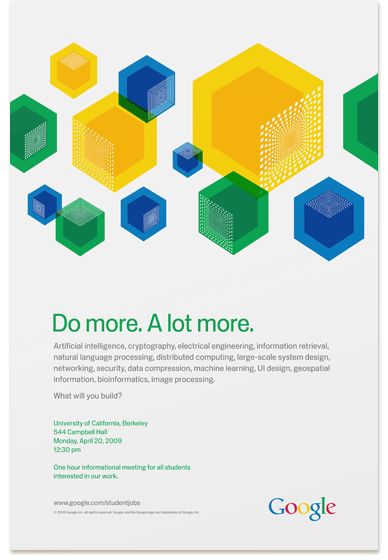
Salesforce internal referral poster:
Focused on engaging current employees to refer others, often with messaging like “Know someone great? Refer them!” and clear incentive details.

Education: Campus hiring and student-focused roles
Educational institutions and employers hiring interns or fresh grads need posters that feel energetic, inclusive, and future-focused.
Deloitte campus recruitment poster:
Often used in career fairs or placement cells. Uses aspirational messaging like “Your future starts here” along with event details.

Posters designed with online tools (and templates you can use)
Want a shortcut? These platforms offer customizable poster templates used by thousands of recruiters.
Canva’s “We’re Hiring” poster templates:
Ready-made layout with job role, benefits, QR, and bold CTA.
Adobe Express “Join Our Team” templates:
Professional, modern designs that work well for office roles or white-collar positions.
Great for high-volume, low-complexity needs (e.g., franchises, hospitality). Easy to update weekly.
These examples combine brand presence, clarity, and usability—three ingredients that make for high-performing recruiting posters. Use them to inspire your own designs or embed as real-world proof in your guide.
Conclusion
Recruiting posters might seem old-school, but when done right, they’re a powerful blend of visibility, speed, and brand presence. Whether you’re hiring retail staff, interns, or professionals, a well-placed poster can bring in the right candidates – fast. With the tips, templates, and tools in this guide, you’re all set to design one that actually works. So go ahead, grab a template, add your flair, and start turning heads today.
FAQs
What is a recruiting poster?
A recruiting poster is a visual advertisement used to promote job openings. It typically includes a headline, job details, and a call to action often displayed in physical locations or shared digitally to attract candidates quickly.
What should a recruiting poster include?
A strong recruiting poster includes a clear headline, job title, location, key benefits, branding elements (logo, colors), and a call to action, such as a QR code or link to apply. Keep the layout clean and easy to scan.
Are recruiting posters effective for hiring?
Yes and especially for high-volume, local, or frontline roles. Posters placed in high-traffic areas (like stores, campuses, or events) can drive walk-ins, referrals, and quick applications when paired with clear messaging and an easy way to apply.
What size should a job fair poster be?
Standard sizes include A3 (11.7″ × 16.5″) or poster size (18″ × 24″), depending on your booth space. The key is visibility so make sure your headline and CTA are legible from several feet away.
Where can I get free hiring poster templates?
Platforms like Canva, PosterMyWall, and Adobe Express offer free, customizable templates for hiring posters. You can also find downloadable options, tailored for campus events, referrals, and retail roles.
Can I use QR codes on a hiring poster?
Absolutely. QR codes are a simple way to turn a static poster into an interactive experience. Link it to your careers page or job listing so candidates can apply instantly using their phone.
What makes a recruiting poster look professional?
Consistent branding, readable fonts, smart spacing, and high-resolution visuals all help. Stick to your brand’s color palette, avoid clutter, and make sure the layout leads the eye from headline to CTA clearly.
What is the best free online poster maker?
Canva is one of the best free tools for creating hiring posters. It offers drag-and-drop templates, brand kits, and export options for both print and digital use which makes it perfect for non-designers and busy recruiters alike.